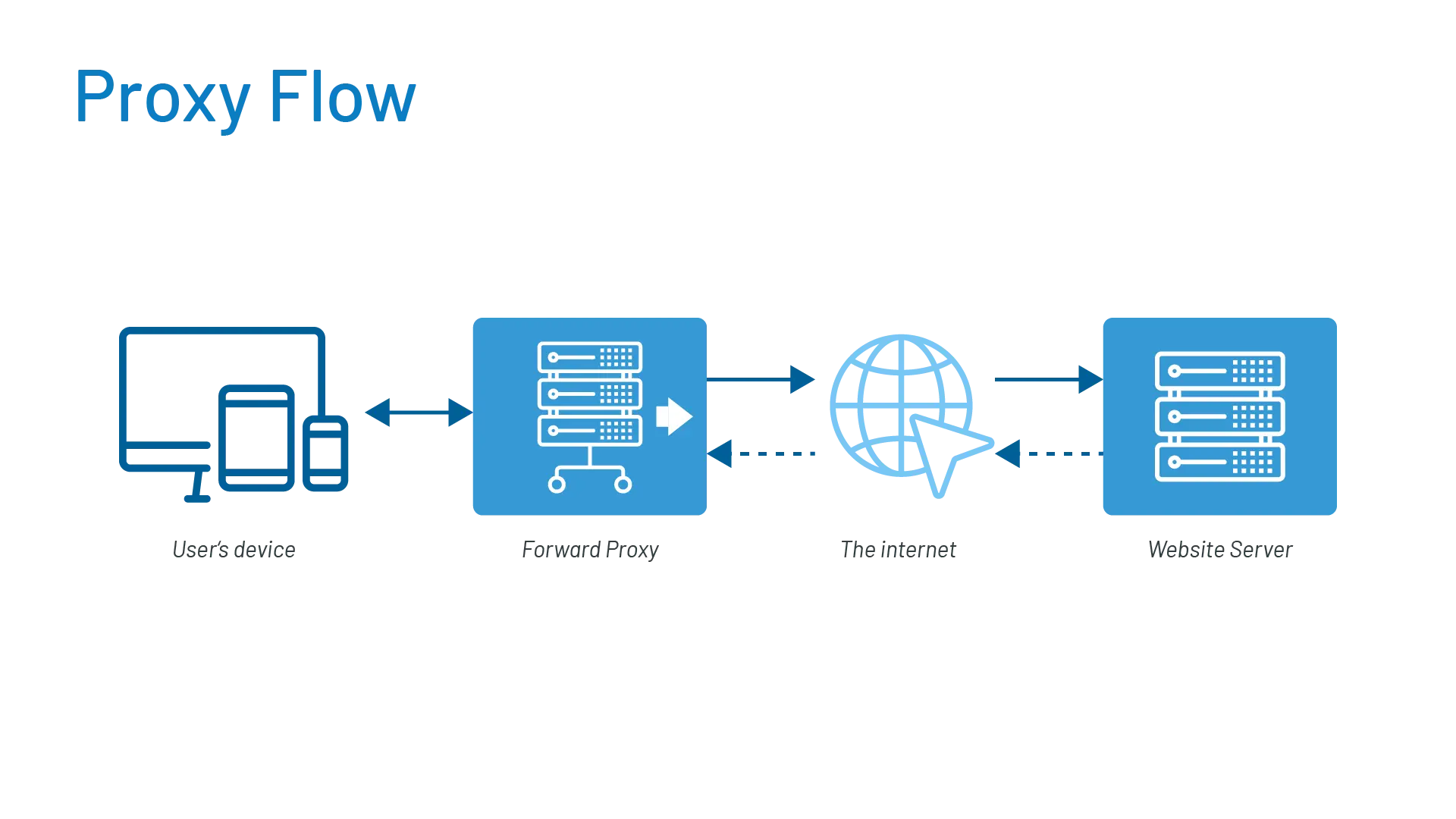The introduction of Intelligent Tracking Prevention (ITP) by Apple, along with similar privacy mechanisms from other browser vendors, has significantly reduced the lifespan of cookies used in analytics and advertising. These changes disrupt how websites maintain persistent identifiers for users over time, making it increasingly difficult to track returning visitors accurately.
How browser features limit cookie duration
Safari and all iOS-based browsers automatically limit how long cookies can live in an effort to restrict user tracking. Since 2019, Safari has capped cookies set via JavaScript to a maximum of seven days. But it doesn’t stop there.
As of Safari 16.4, released in April 2023, even server-set first-party cookies are limited to seven days if Safari detects that the cookie comes from a server it considers suspicious. This happens when the server is behind a CNAME or hosted in a way that seems disconnected from the main website, which is often the case when using CDNs or server-side tracking setups.
This means that even technically first-party cookies can expire early, breaking tracking continuity and user recognition.
The Cookie Lifetime Extender (CLE) directly addresses this issue. It ensures that cookies are seen as truly first-party by routing them through a reverse proxy that meets Safari’s stricter rules. CLE builds on JENTIS’ previous reverse-proxy solution and offers a more robust and future-proof way to keep cookies alive for their full intended lifespan.
How ITP restricts cookie lifespans
Apple’s Intelligent Tracking Prevention (ITP) has evolved significantly since its initial introduction in 2017. While it originally targeted third-party cookies, subsequent updates have extended its scope to include first-party cookies under certain conditions. These restrictions have turned Safari into one of the most aggressive privacy-preserving browsers when it comes to cookie handling.
Automatic purging of site data
In addition to setting time-based limits on cookies, ITP includes an automatic purging mechanism for all site data. If a user does not interact with a specific domain for 30 days, Safari deletes all storage associated with that site, including cookies. This behavior is applied even to first-party storage and is part of Apple’s broader effort to minimize passive tracking surfaces.
How server-side tracking mitigates some of these restrictions
In response to browser-level limitations like ITP and ETP, server-side tracking has become a common method for preserving data continuity. By shifting the collection and forwarding of user interaction data from the browser to a server endpoint, server-side tracking can partially bypass the most restrictive client-side controls. More details about how server-side tracking works can be found here. However, while this approach avoids some issues, it does not fully eliminate the impact of modern tracking prevention systems.
Key distinction: where data is collected and where cookies are set
Server-side tracking refers to a setup where a website routes analytics data through a server it controls, before forwarding that data to an external platform such as Google Analytics or Meta.
By doing this, the data transmission appears to come from the same domain as the site the user is visiting. This approach makes it possible to avoid third-party status in the browser’s storage model. This avoids many of the restrictions applied to traditional client-side integrations, which rely on JavaScript code that communicates directly with third-party domains and therefore gets blocked or limited by ITP and similar systems.
Why server-side helps, but does not fully solve the problem
Server-side tracking improves data persistence by ensuring that identifiers are set and managed under the site’s own infrastructure. This allows for better control over the timing, structure, and expiration of cookies compared to client-side approaches. It also reduces exposure to third-party script blocking and provides more flexibility for integrating with privacy mechanisms like consent banners.
However, server-side tracking alone is not sufficient to avoid all ITP limitations. Unless the setup is carefully aligned with Safari’s first-party requirements, cookies can still expire after seven days. Additionally, server-side tracking cannot circumvent Safari’s automatic 30-day data purge when no user interaction occurs.
How the Cookie Lifetime Extender works and what sets it apart
While server-side tracking can mitigate some limitations imposed by ITP, it does not inherently guarantee persistent identifiers across longer time spans. Safari’s enforcement of network-level criteria for treating a cookie as first-party creates a barrier even for server-set cookies. The Cookie Lifetime Extender (CLE) addresses this gap with a technical setup that satisfies Safari’s conditions.
To extend cookie lifetimes reliably, your web server/CDN must act as a proxy that meets the strict requirements enforced by modern browsers like Safari and Firefox.
With the Cookie Lifetime Extender, by configuring your web server to proxy tracking requests via your main domain or infrastructure, you ensure:
- Cookies appear to be set directly by your site, not a third-party tracker.
- You comply with the latest browser rules.
- You regain the ability to store cookies beyond 1–7 days.
This configuration allows JENTIS’ Cookie Lifetime Extender to do its job: protect your cookie durations and ensure accurate tracking across sessions and devices.
Designed to meet privacy and compliance standards
Importantly, CLE operates without relying on fingerprinting, cross-domain identifiers, or obfuscated tracking mechanisms. It is a deterministic system that respects browser boundaries and operates entirely within a first-party context.
The Cookie Lifetime Extender does not collect any additional user data. The data flow, purpose, and logic of your tracking setup remain exactly the same, only the technical delivery method changes to comply with evolving browser restrictions. This ensures that your data quality improves without introducing new processing risks.
Importantly, consent mechanisms remain fully respected. If user consent is required (e.g. for marketing or analytics), JENTIS continues to enforce those rules exactly as configured. This approach supports key GDPR principles such as data minimization, purpose limitation, and privacy by design. The reverse proxy simply acts as a technical transport layer to meet browser constraints, not as a workaround to bypass user rights.
Practical implications of CLE for analytics and marketing infrastructure
The Cookie Lifetime Extender (CLE) introduces a mechanism to maintain long-term user recognition without violating modern browser constraints. For analytics setups, advertising platforms, and attribution frameworks, this has several measurable effects on data quality and system stability, especially in Safari environments where identifiers often expire prematurely.
Stabilizing attribution windows
Without the Cookie Lifetime Extender (CLE), browsers like Safari or Firefox delete first-party cookies after just a few days, even if the user returns later. This disrupts tracking: returning visitors are treated as new, user IDs are reset, and sessions are fragmented, resulting in inflated user counts, broken customer journeys, and incomplete funnel data.
Short-lived cookies significantly disrupt attribution logic. For example, a user who clicks on a campaign and returns eight days later on Safari is typically treated as a new visitor. This resets the user ID, severs the session history, and may misattribute the conversion.
CLE ensures cookies persist over their intended lifespan, so returning users are consistently recognized. This stabilizes data across multiple sessions, improves attribution accuracy, and keeps campaign performance metrics reliable — especially in platforms like Google Analytics 4, which depend on first-party identifiers for accurate session stitching and conversion tracking.
This stabilizes attribution models that rely on multi-session logic, such as 7-day, 14-day, or 30-day lookback windows. In practice, it enables more accurate mapping of conversions back to original traffic sources, particularly in paid media or organic search funnels where the user journey often spans multiple sessions.
These effects are especially relevant for platforms like Google Analytics 4, which use first-party identifiers for session stitching and conversion tracking. Without a stable cookie, GA4 creates new client IDs for returning users, inflating user counts and fragmenting behavioral data.



.webp)